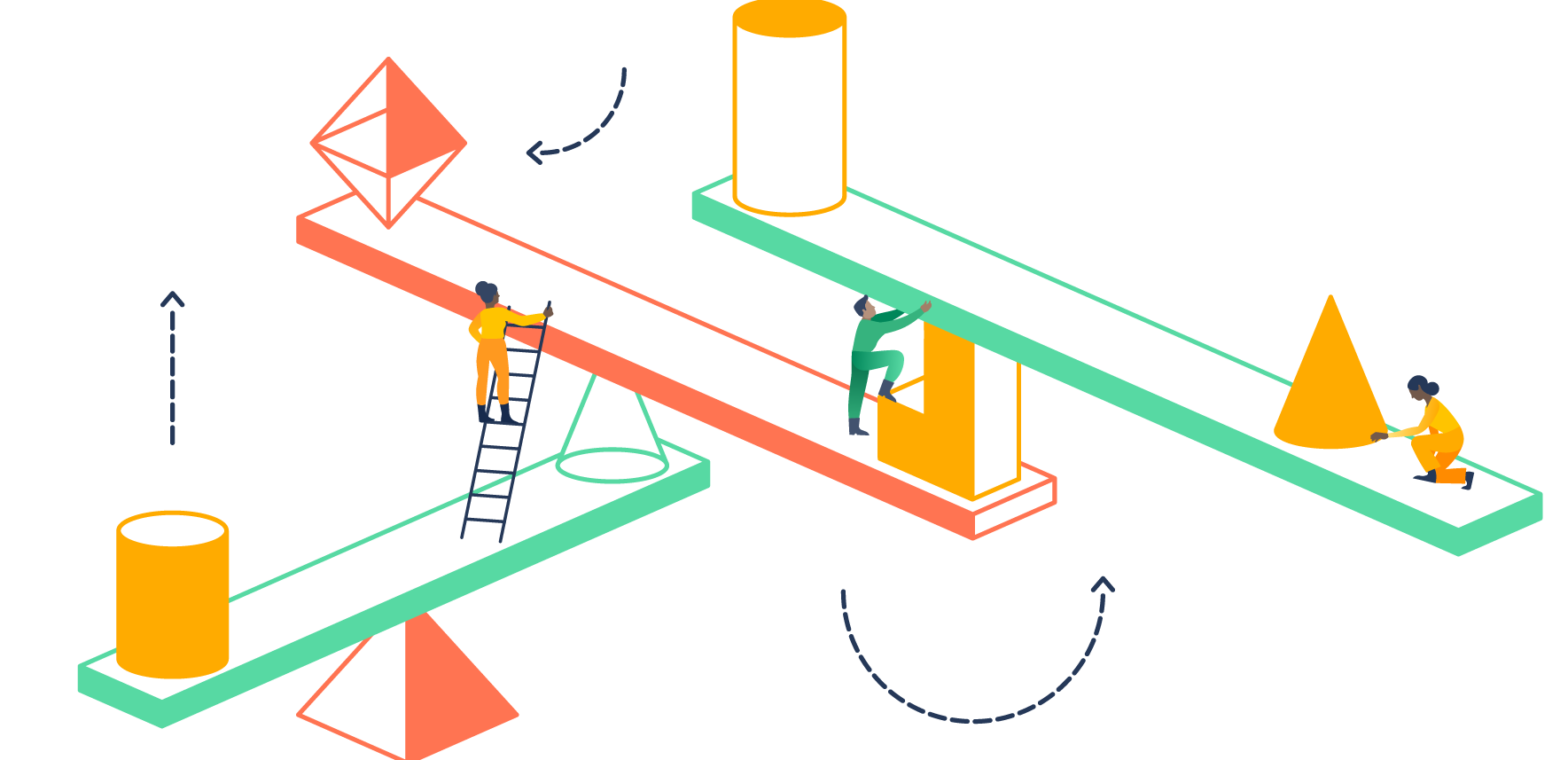This is a guest blog post by RefinedWiki, maker of theming add-ons in the Atlassian Marketplace.
Jira Service Desk comes with lots of great add-ons crafted to let you build upon what you get out of the box. As add-on creators ourselves, we focus on user experience — and in particular the user interface of Atlassian products — including Jira Service Desk.
We believe user experience is a critical part of customer success on either an internal service desk or a customer-facing service desk. Each interaction sends a message to the user about the company and the brand, therefore it is important that we get the message and the user experience right.
In this blog, we’ll share some tangible ways an IT or customer service team can set up their Jira Service Desk to ensure the user has an experience reflective of a high-quality software service. We will cover:
- Theming a Jira Service Desk to represent your brand
- Setting up the Service Desk to solve problems, fast
- Making your Jira Service Desk look modern and clean
Theme a Jira Service Desk to represent your brand
When a user lands on a service desk, they want to know they’ve come to the right place. Customizing your Jira Service Desk with a theme gives users a branded experience so they aren’t left wondering, “Am I on the right page?”
Furthermore, your service desk is a great tool for representing your brand and telling users what you stand for. Just as a website is a key user and customer contact point, so is the service desk. In fact, a study out of Lund University in Sweden demonstrated a clear advantage for companies able to make an informed decision on their brand attributes (that knowingly drive sales) and represent those attributes throughout the customer experience.
In other words, having clear and consistent brand messages across all (internal and external) customer facing points drives brand value, and in turn, revenue.
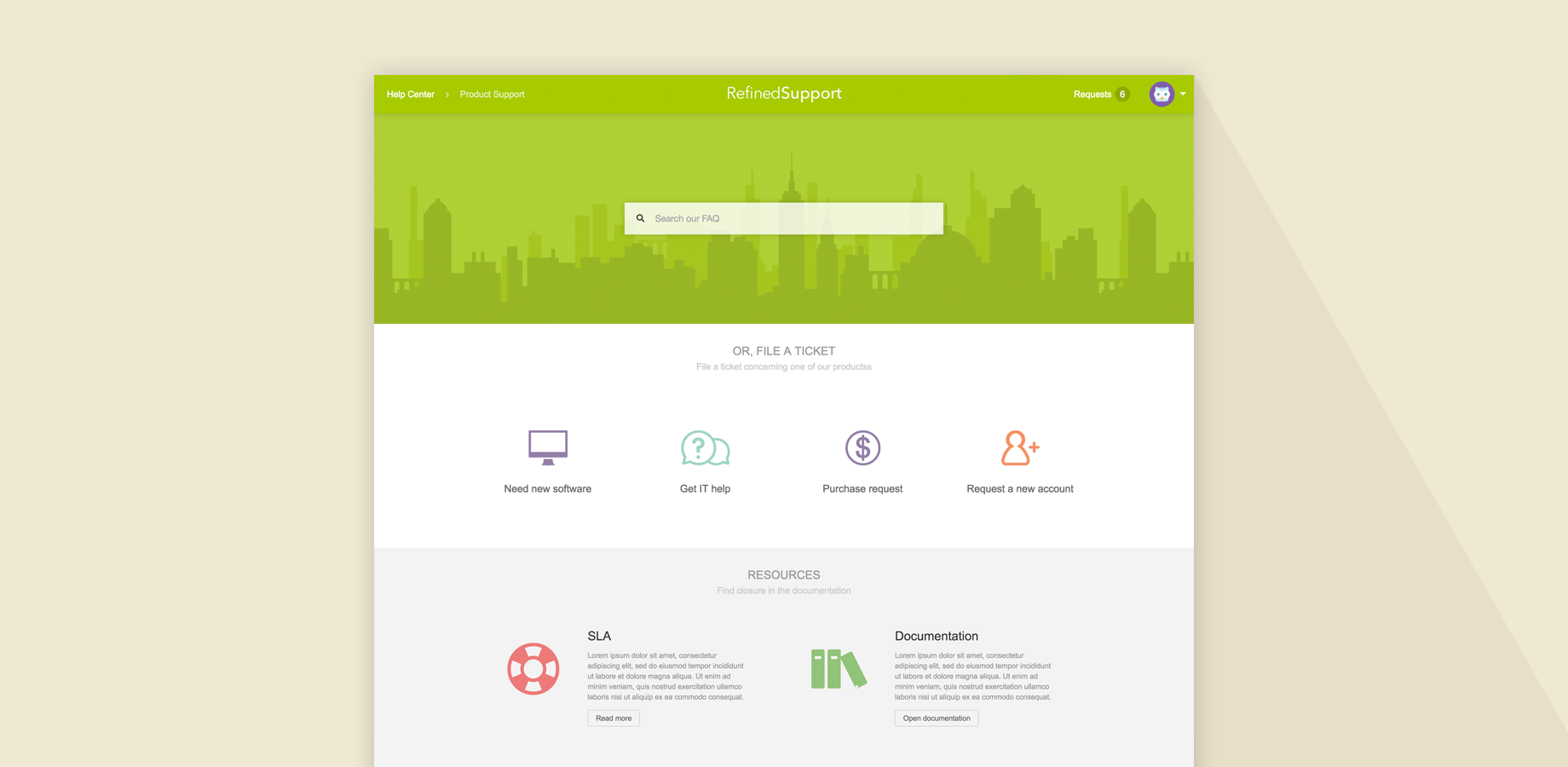
Help users solve their problem – fast
The #1 tip for good customer service is: don’t make the customer work. The faster a user finds a solution to their problem on Jira Service Desk, the more satisfied they will be.
Best practices in IT service are to offer a simple service and to help users help themselves. Also, customers prefer to search a knowledge base for a solution before contacting support for help. So it makes sense for both agent and user to have answers readily available.
Refined Theme for Jira Service desk allows you to set up a customer portal to display and configure relevant content in order to bring answers one step closer to the user. It adds a modern interface, quick link icons, extended self-search (to access more than one Confluence knowledge space), and quick links to relevant pages (such as documentation). If a user does decide to file a request, the request page is displayed on a clean layout and themed page so the user can easily track their request.
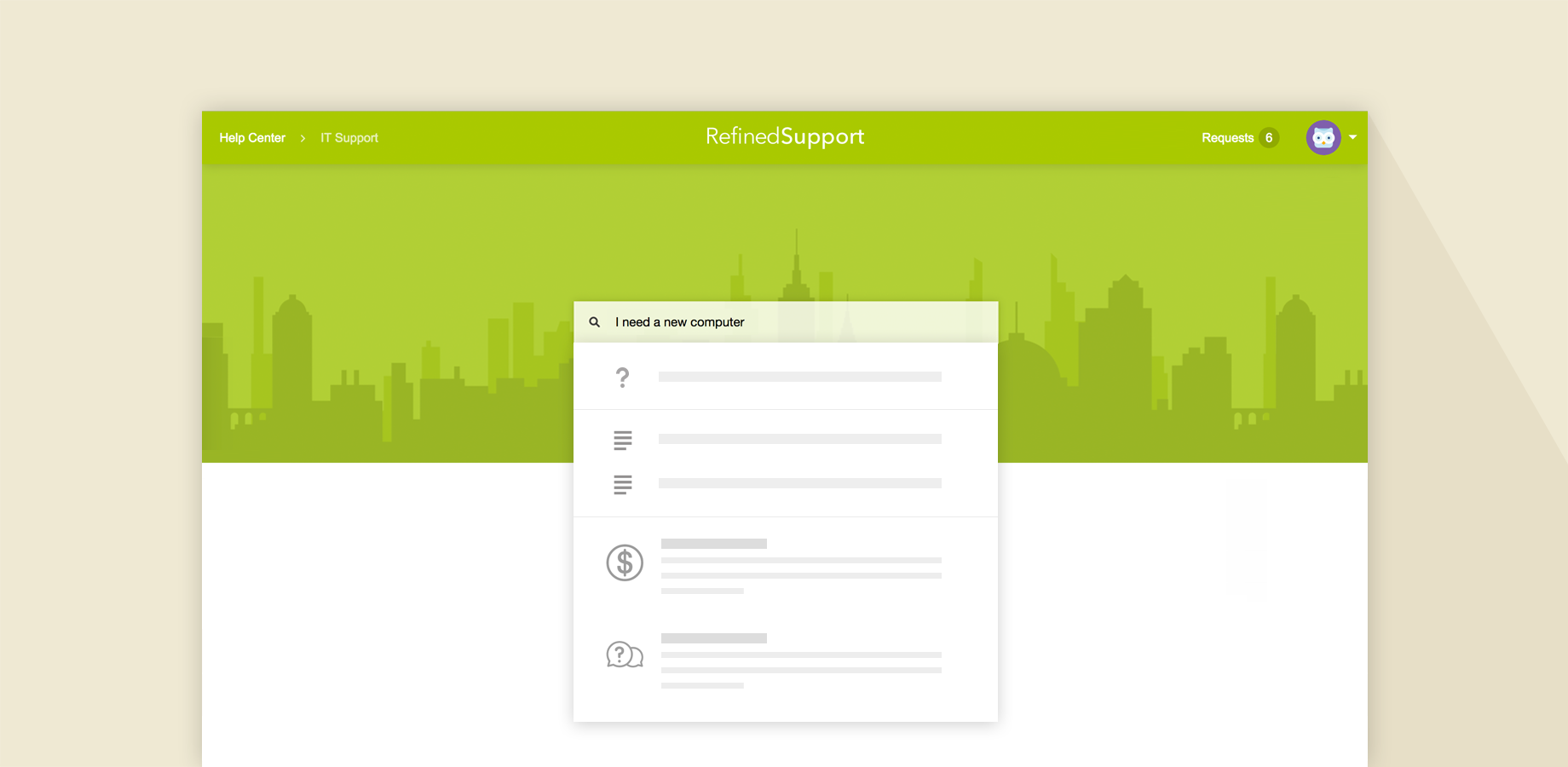
Create a clean and modern interface
Using a theme with Jira Service Desk creates a beautiful and simple user experience that customers love, and you don’t even need design or coding skills. With Refined Theme, anyone can design a Jira Service Desk that appeals.
Jira Service Desk is the answer to overly rigid ITSM tools by offering a workable, flexible, and adaptable solution. Refined Theme builds on these core facets and adds branding, organization, and theming for an even better user experience.
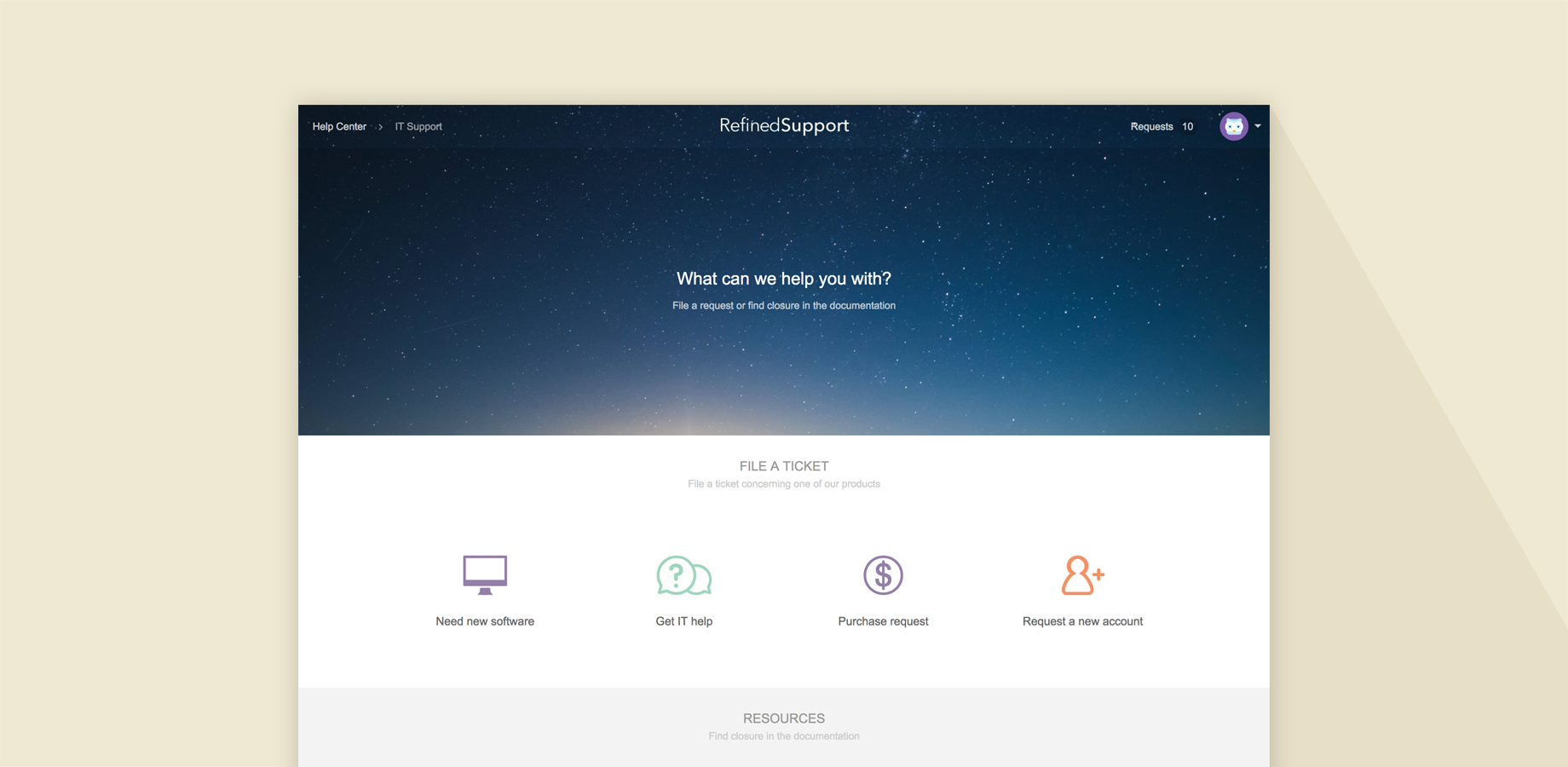
See Refined Theme for Jira Service Desk in Atlassian Marketplace